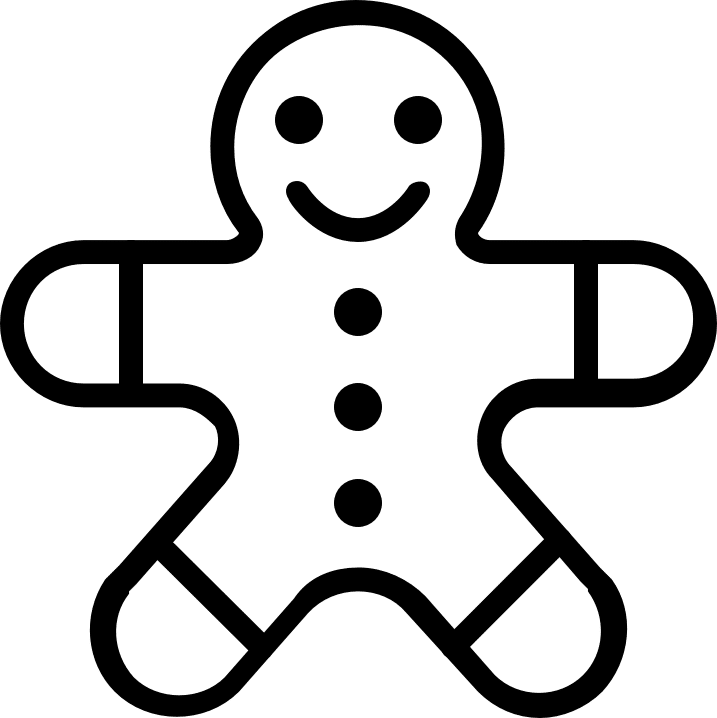SiteScope User Guide
Welcome to SiteScope, your comprehensive tool for capturing and managing site photographs with ease.
This guide will walk you through the process of downloading, setting up, and using SiteScope to streamline your Part L photographuc evidence process.
Introduction
SiteScope is designed to streamline the process of capturing and managing photographic evidence for construction projects, ensuring compliance with the energy efficiency requirements of Part L of the UK building regulations. Whether you’re documenting insulation levels, window installations, or heating systems, SiteScope simplifies compliance every step of the way.
Downloading SiteScope
Begin by downloading SiteScope from your device’s app store:
iOS Users: Access SiteScope on the App Store https://apps.apple.com/gb/app/sitescope/id6447691327.
Android Users: Access SiteScope on the Google Play Store https://play.google.com/store/apps/details?id=com.BEL.sitescope.
Click the links above or, alternatively, scan the provided QR codes for direct access to the download pages, facilitating an easy installation process.
Initial Setup
Upon launching SiteScope, grant permission for the app to use your location by selecting “Allow While Using App.” This enables SiteScope to accurately tag your photographs with site locations, crucial for regulatory compliance.
Configuring SiteScope for Compliance
To ensure your photographs meet Part L requirements:
1. Navigate to settings and input your project’s details, such as Project Name and Plot Number, to maintain organised records.
2. Use the Reference dropdown to categorise your photographs according to the Part L criteria they address, ensuring each image is clearly associated with specific regulatory requirements.


Click on the “Reference” dropdown menu to select which photograph you have taken

This gives you the following options, select the required one for the junction you are looking at.

Enter the project name

Enter the plot number
Capturing Compliant Photographs
With SiteScope configured for compliance:
Tap the camera icon to capture your photograph, ensuring each image includes the Project Name, Plot Number, and the specific Part L criteria it addresses. This information assists in demonstrating compliance during inspections or audits.

Organising and Exporting Photographic Evidence
After capturing your evidence:
- Review your photographs in the gallery, using the “Select multiple” option for bulk actions.
- Export your photographs for record-keeping, choosing to save them on your device or share them via preferred channels.